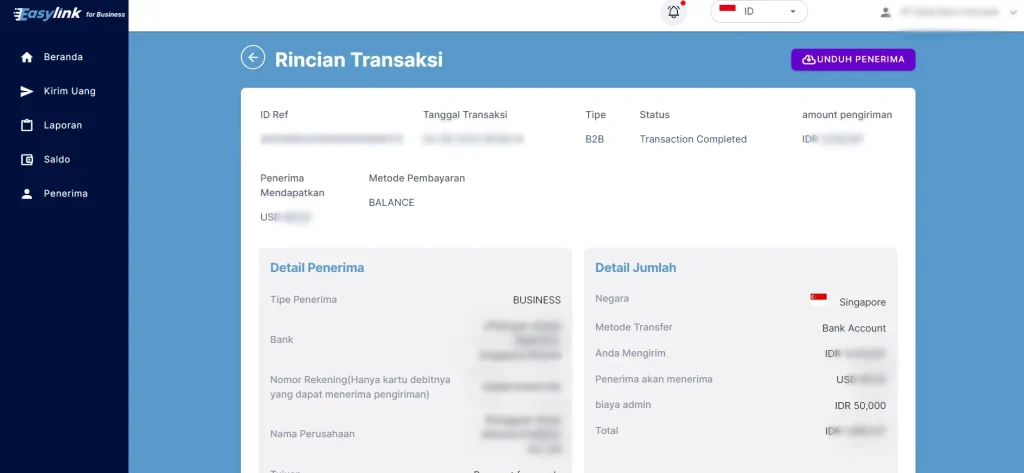Help Center - General Information
You can view currency exchange rates on Easylink by following these steps:
- Pada bagian "Exchange Rate Calculator", klik bagian "select country".
- Enter the name of a foreign country and select a foreign currency.
- The currency exchange rate and the amount of rupiah calculation based on the exchange rate will automatically appear.
The balance top up process using VA will be processed in real time and the balance will be updated automatically. However, the balance top up process via bank transfer will be processed manually and is only available on weekdays (Monday - Friday 09:30 - 17:30 WIB).
Topping up the Easylink balance is free of charge. The amount of the balance received will match the transferred amount.
Easylink supports money transfers to more than 170 countries and 12 foreign currencies.
The following is a list of currencies and destination countries available on Easylink:
- USD Global (170+ countries)
- SEPA (Euro)
- China (Yuan)
- India (Rupee)
- South Korea (Won)
- Japan (Yen)
- Philipine (Peso)
- Malaysia (Ringgit)
- United Kingdom (GBP)
- Singapore (SGD)
- HongKong (HKD)
- Thailand (Baht)
Currently, Easylink provides outward or international fund transfer services.
Easylink is authorized and supervised by Bank Indonesia, ensuring that transactions through Easylink are secure.
Here are the steps for registering and verifying an Easylink Personal account:
1. Register an account via the website or download the Easylink application via the Appstore/Playstore
2. Click register
3. Enter your email and mobile number,
4. Create a password
5. You will receive an OTP code via the method you choose.
6. Enter the OTP code
7. After you have successfully completed the initial registration, please verify your identity. This step is mandatory based on regulations in Indonesia.
8. Click "Verify now"
9. Upload a photo of your identity card (KTP/Passport) and a photo of yourself with your identity card (KTP/Passport)
10. After the document is submitted. Our team will review your account.

- You can visit the website https://easylink.id and click on "Business."

- Then, fill in the required information.
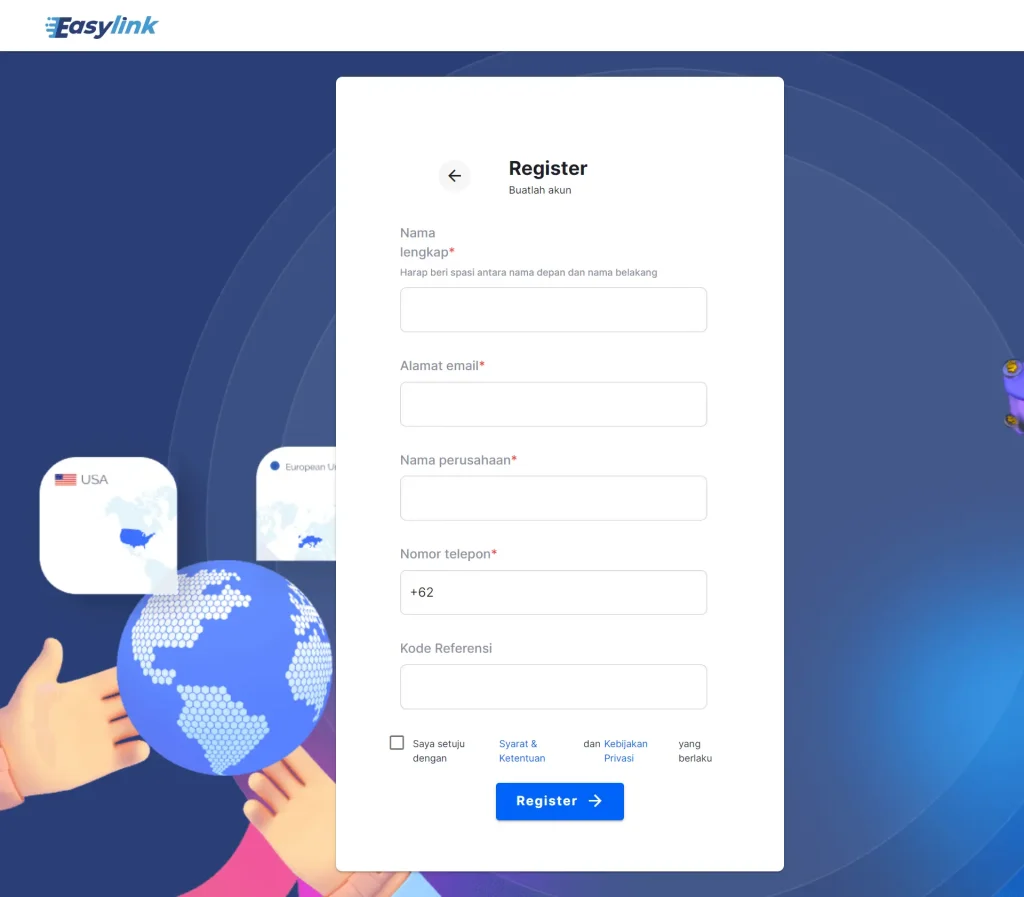
- Afterward, please check your email for the verification process and password setup.
To find out the SWIFT code, you can confirm it with the receiving bank.
Yes, it is possible. You can go to the "Reports" menu and click "Download."