How to Send Money to Andorra
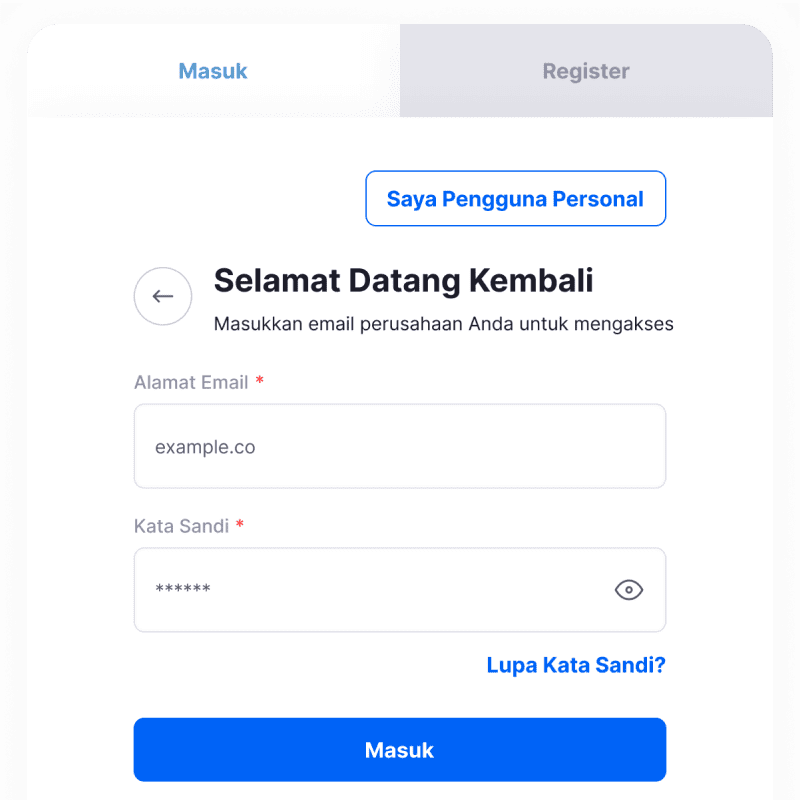
1. Login with your account.
Visit the Easylink page, then click on Login and enter your email/phone number along with your password.
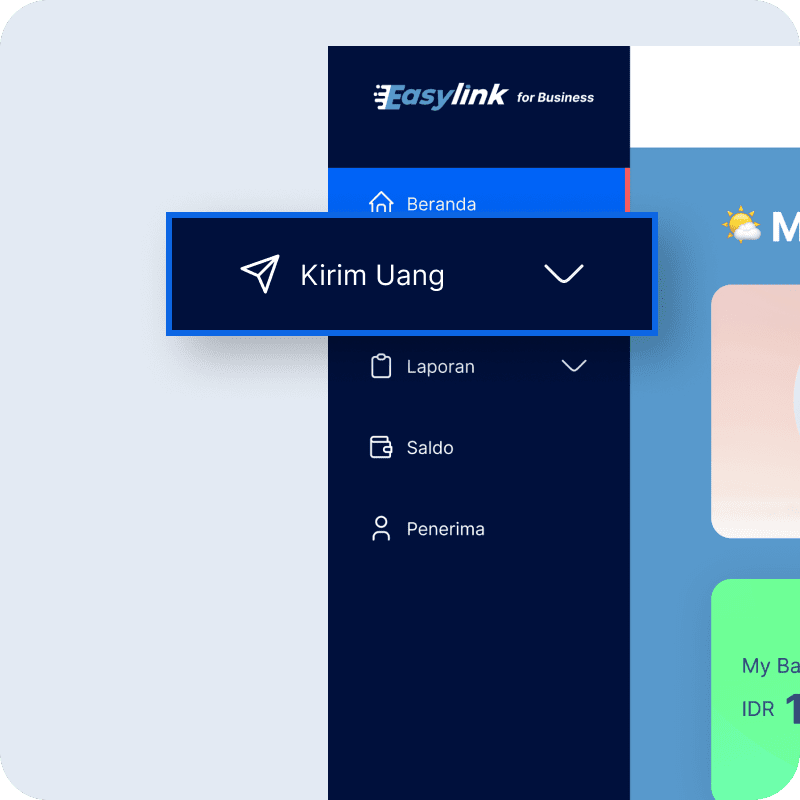
2. Choose the Destination Currency
After logging in, click "Send Money" on the left side of the screen, then select your target currency.
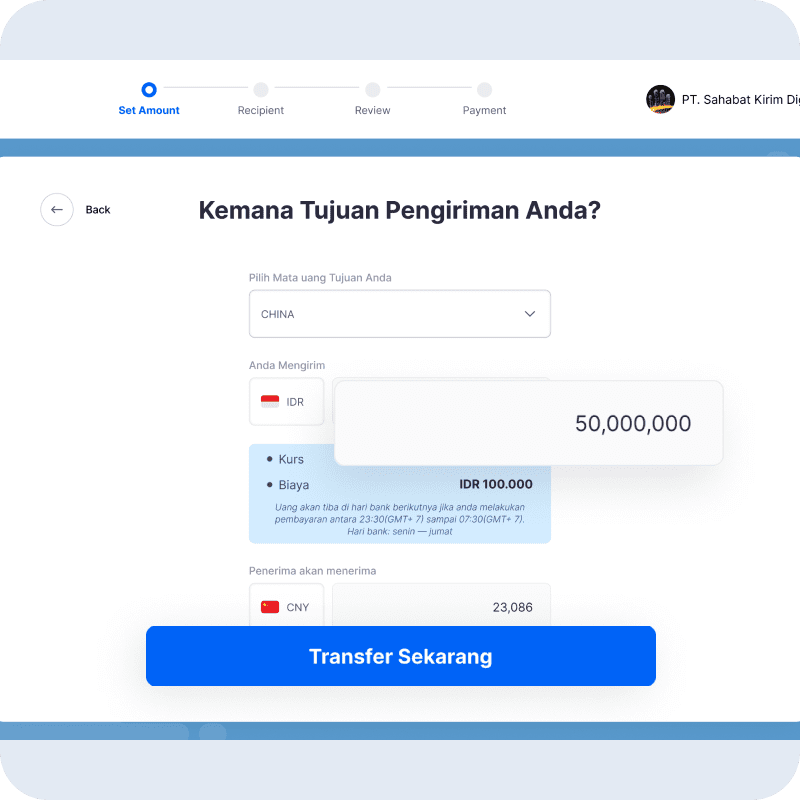
3. Specify the Amount and Complete the Transfer
Enter the amount you want to send, then click ''Transfer Now''.
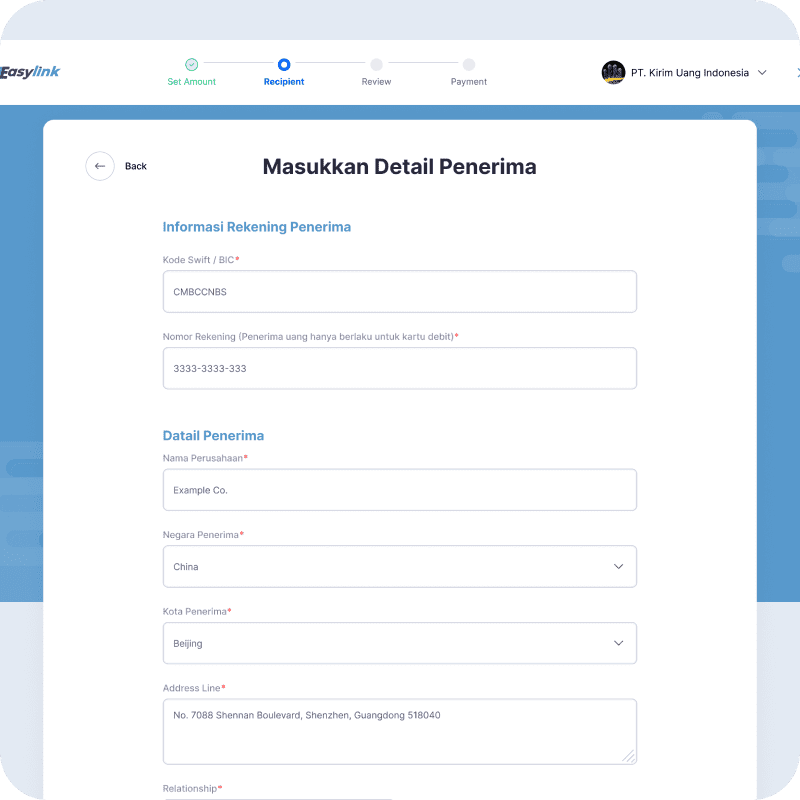
4. Enter Recipient Details
Click ''Add Recipient'' and complete the recipient's information if it's not already available.
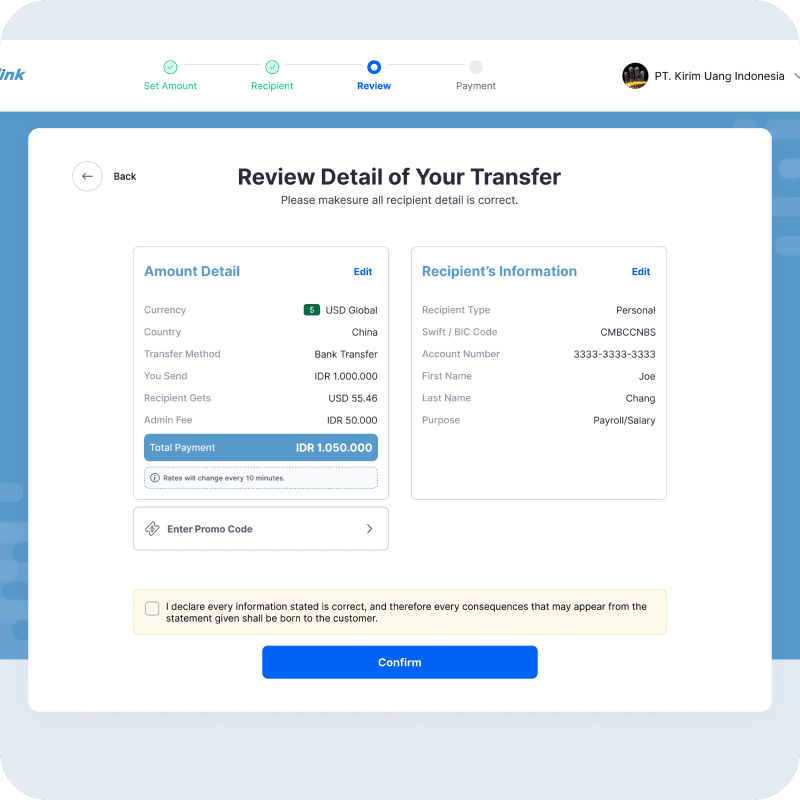
5. Confirm Recipient Information
Double-check the recipient's fund details you've entered.
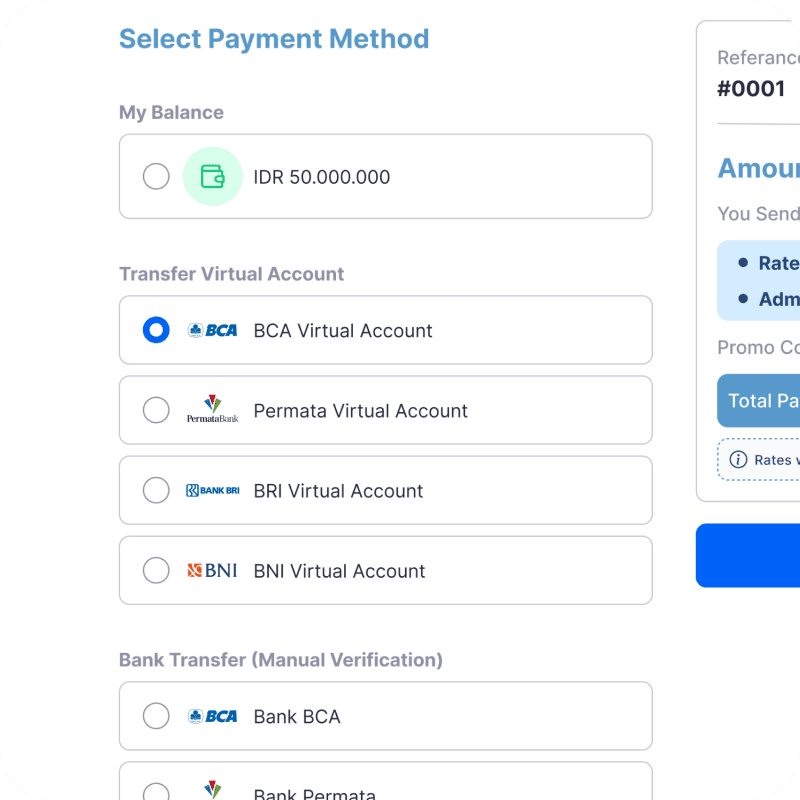
6. Select Payment Method
Choose your preferred payment method, then click ''Continue''.
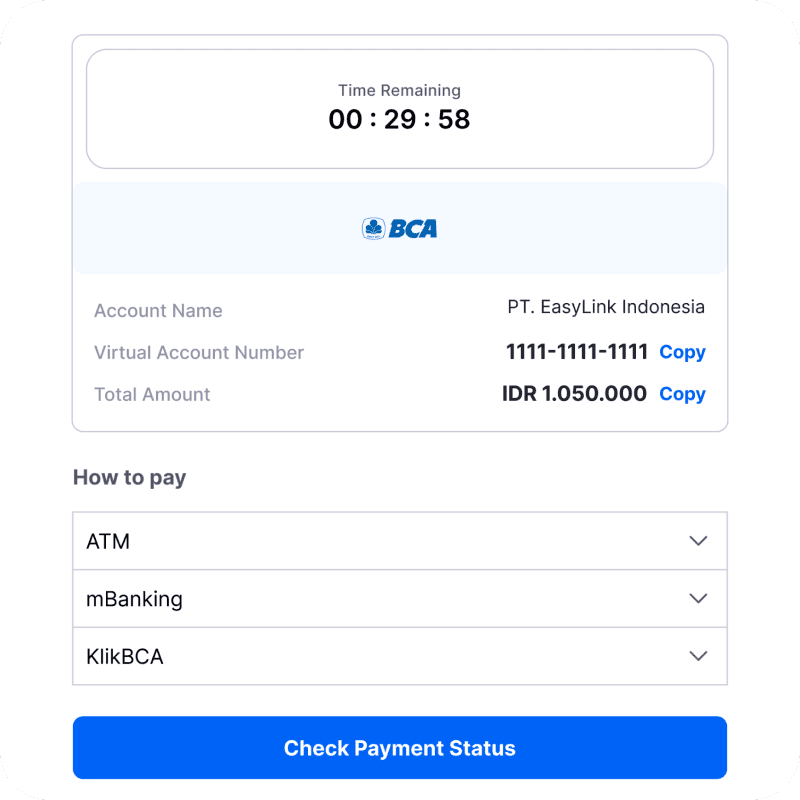
7. Complete the Payment
Please make the payment as per the specified timeframe.
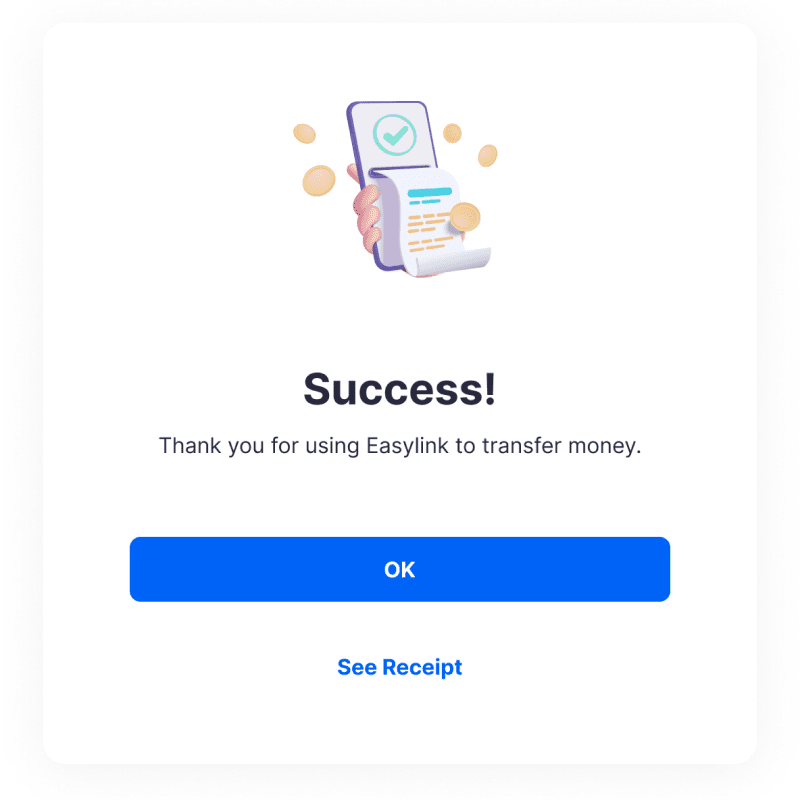
8. Done!
You have successfully sent money using Easylink 🚀.
Why Choose Easylink?

The Key to International Money Transfers

Simplifying Money Transfers

Faster than ever

With Just 5 Documents

Choose Your Payment Method!
How Much Does It Cost To Transfer IDR to USD?
To Send from Rupiah to United States Dollar in IDR to USD, you only pay an admin fee of Rp. 250,000. No matter how much money you send, the transaction fee remains the same.
Fixed Transfer Fee Only Rp.250,000
There are no additional costs.
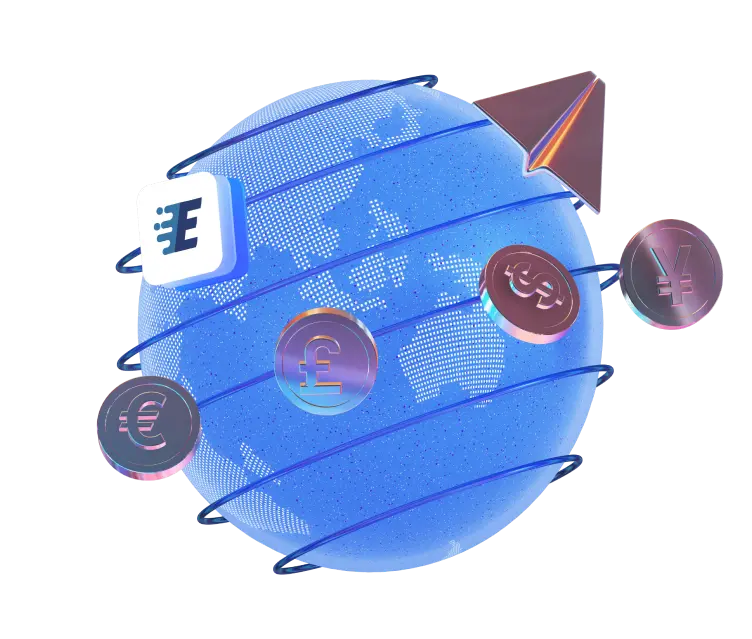
Easylink can transfer in more than 170+ Countries and 29 Local Currencies
-
 Aruba
Aruba
-
 Algeria
Algeria
-
 Angola
Angola
-
 Andorra
Andorra
-
 United Arab Emirates
United Arab Emirates
-
 Argentina
Argentina
-
 Armenia
Armenia
-
 Australia
Australia
-
 Austria
Austria
-
 Azerbaijan
Azerbaijan
-
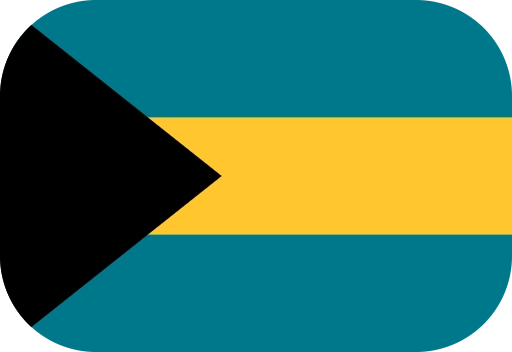 Bahamas
Bahamas
-
 Bahrain
Bahrain
-
 Bangladesh
Bangladesh
-
 Barbados
Barbados
-
 Belgium
Belgium
-
 Belize
Belize
-
 Benin
Benin
-
 Bhutan
Bhutan
-
 Bolivia
Bolivia
-
 Botswana
Botswana
-
 Brazil
Brazil
-
 British Virgin Islands
British Virgin Islands
-
 Brunei Darussalam
Brunei Darussalam
-
 Bulgaria
Bulgaria
-
 Burkina Faso
Burkina Faso
-
 China
China
-
 Kanada
Kanada
-
 Cape Verde
Cape Verde
-
 Cayman Islands
Cayman Islands
-
 Chad
Chad
-
 Chile
Chile
-
 Kolombia
Kolombia
-
 Comoros
Comoros
-
 Congo
Congo
-
 Kosta Rika
Kosta Rika
-
 Pantai Gading
Pantai Gading
-
 Curaçao
Curaçao
-
 Cyprus
Cyprus
-
 Republik Ceko
Republik Ceko
-
 Kamerun
Kamerun
-
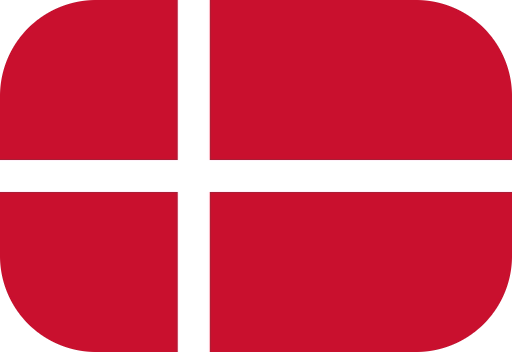 Denmark
Denmark
-
 Djibouti
Djibouti
-
 Dominica
Dominica
-
 Republik Dominika
Republik Dominika
-
 Ecuador
Ecuador
-
 Mesir
Mesir
-
 El Salvador
El Salvador
-
 Estonia
Estonia
-
 Eswatini
Eswatini
-
 Ethiopia
Ethiopia
-
 Falkland Islands (Malvinas)
Falkland Islands (Malvinas)
-
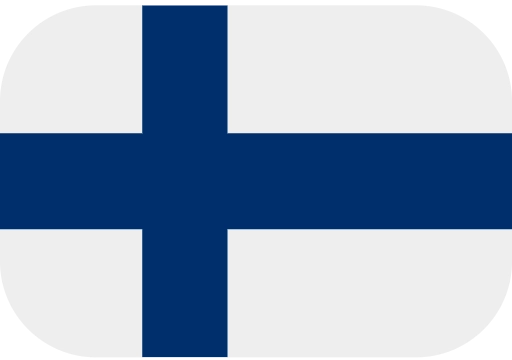 Finlandia
Finlandia
-
 Prancis
Prancis
-
 French Guiana
French Guiana
-
 Gabon
Gabon
-
 Gambia
Gambia
-
 Georgia
Georgia
-
 Jerman
Jerman
-
 Ghana
Ghana
-
 Gibraltar
Gibraltar
-
 Yunani
Yunani
-
 Grenada
Grenada
-
 Guatemala
Guatemala
-
 Guernsey
Guernsey
-
 Guinea
Guinea
-
 Guinea-Bissau
Guinea-Bissau
-
 Guyana
Guyana
-
 Haiti
Haiti
-
 Honduras
Honduras
-
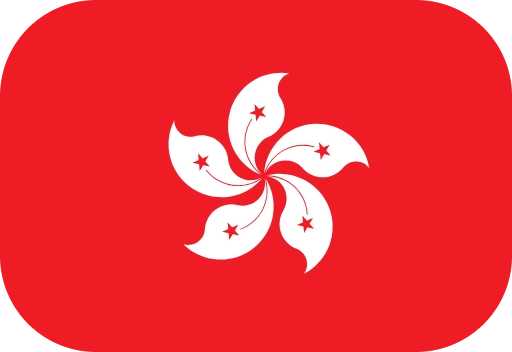 Hong Kong China
Hong Kong China
-
 Hongaria
Hongaria
-
 Iceland
Iceland
-
 India
India
-
 Irlandia
Irlandia
-
 Isle of Man
Isle of Man
-
 Israel
Israel
-
 Italia
Italia
-
 Jamaica
Jamaica
-
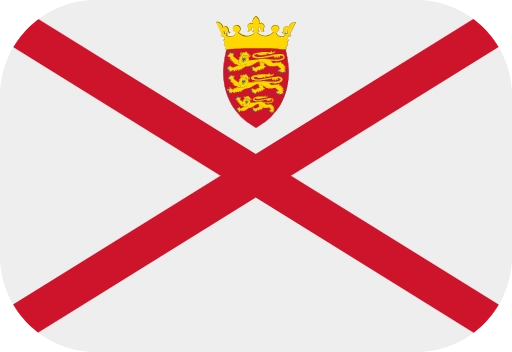 Jersey
Jersey
-
 Japan
Japan
-
 Jordan
Jordan
-
 Kazakhstan
Kazakhstan
-
 Kenya
Kenya
-
 Kamboja
Kamboja
-
 Kuwait
Kuwait
-
 Kroasia
Kroasia
-
 Kyrgyzstan
Kyrgyzstan
-
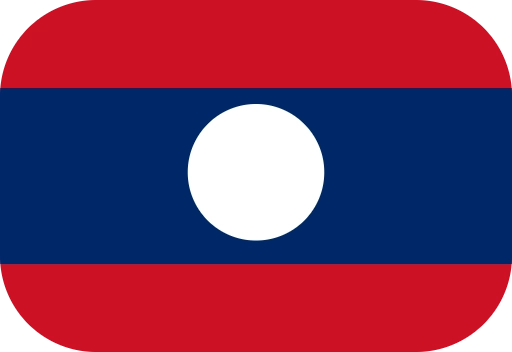 Laos
Laos
-
 Latvia
Latvia
-
 Lesotho
Lesotho
-
 Liberia
Liberia
-
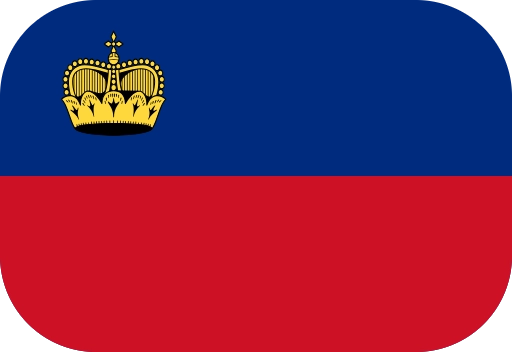 Liechtenstein
Liechtenstein
-
 Lithuania
Lithuania
-
 Luxembourg
Luxembourg
-
 Macau China
Macau China
-
 Madagascar
Madagascar
-
 Malawi
Malawi
-
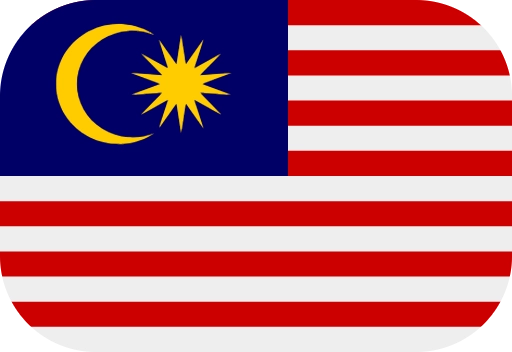 Malaysia
Malaysia
-
 Maldives
Maldives
-
 Mali
Mali
-
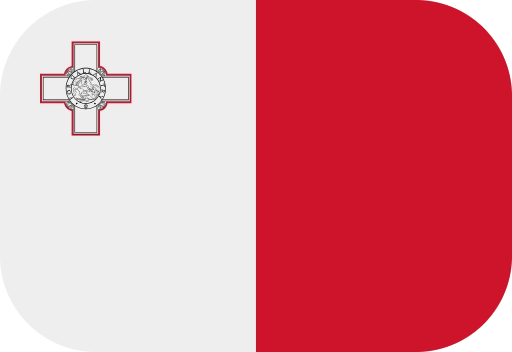 Malta
Malta
-
 Mauritania
Mauritania
-
 Mauritius
Mauritius
-
 Mayotte
Mayotte
-
 Mexico
Mexico
-
 Moldova
Moldova
-
 Monaco
Monaco
-
 Mongolia
Mongolia
-
 Morocco
Morocco
-
 Mozambik
Mozambik
-
 Namibia
Namibia
-
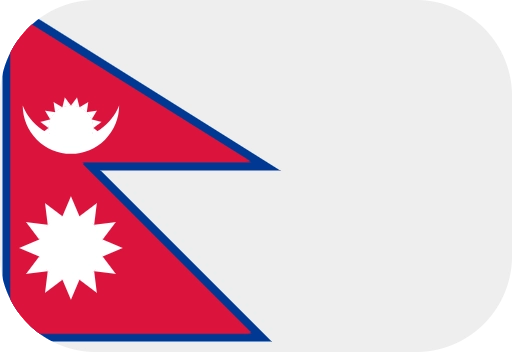 Nepal
Nepal
-
 Netherlands
Netherlands
-
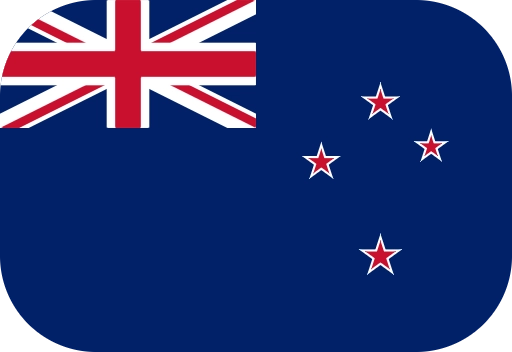 New Zealand
New Zealand
-
 Solomon
Solomon
-
 Niger
Niger
-
 Nigeria
Nigeria
-
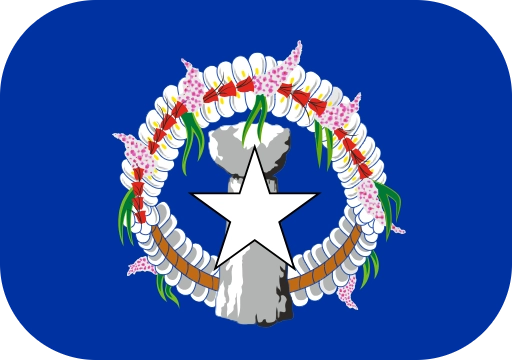 Northern Mariana Islands
Northern Mariana Islands
-
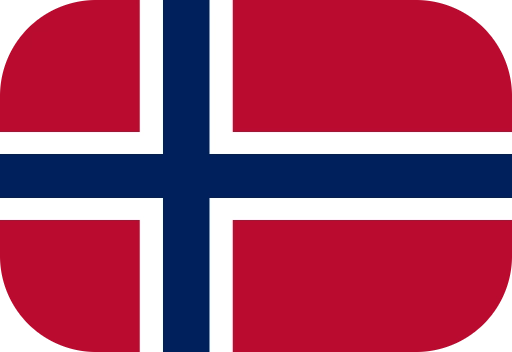 Norwegia
Norwegia
-
 Oman
Oman
-
 Pakistan
Pakistan
-
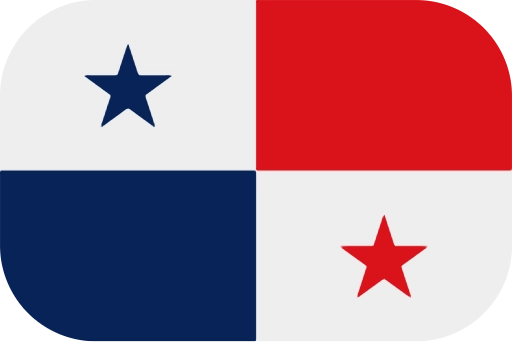 Panama
Panama
-
 Papua Nugini
Papua Nugini
-
 Paraguay
Paraguay
-
 Peru
Peru
-
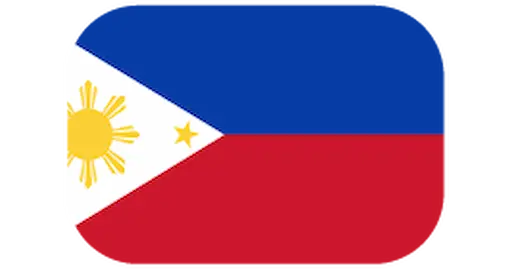 Philippines
Philippines
-
 Polandia
Polandia
-
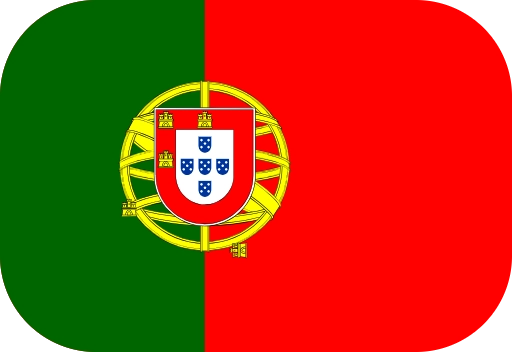 Portugal
Portugal
-
 Qatar
Qatar
-
 Rumania
Rumania
-
 Rwanda
Rwanda
-
 Saint Barthélemy
Saint Barthélemy
-
 Saint Lucia
Saint Lucia
-
 Saint Martin (French part)
Saint Martin (French part)
-
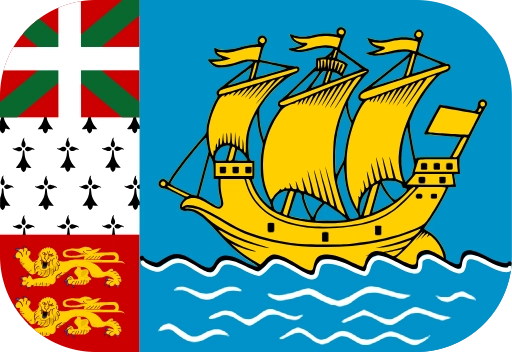 Saint Pierre and Miquelon
Saint Pierre and Miquelon
-
 Saint Vincent and the Grenadines
Saint Vincent and the Grenadines
-
 San Marino
San Marino
-
 Sao Tome and Principe
Sao Tome and Principe
-
 Arab Saudi
Arab Saudi
-
 Senegal
Senegal
-
 Seychelles
Seychelles
-
 Sierra Leone
Sierra Leone
-
 Singapore
Singapore
-
 Slovakia
Slovakia
-
 Slovenia
Slovenia
-
 South Africa
South Africa
-
 South Korea
South Korea
-
 Spanyol
Spanyol
-
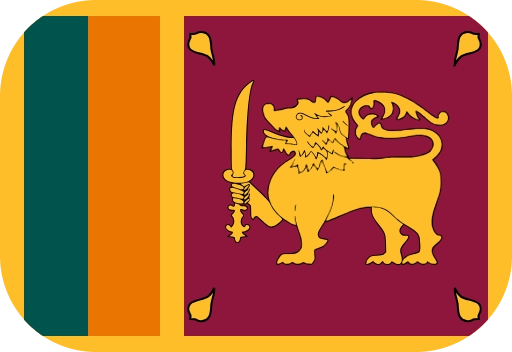 Sri Lanka
Sri Lanka
-
 Suriname
Suriname
-
 Swedia
Swedia
-
 Swiss
Swiss
-
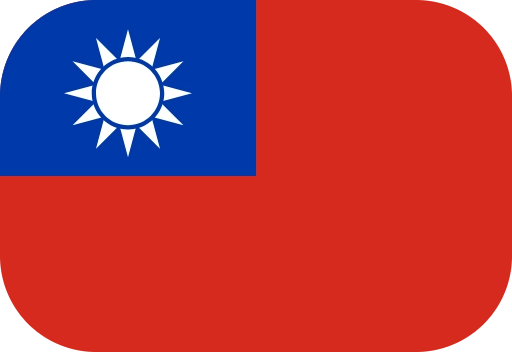 Taiwan
Taiwan
-
 Tajikistan
Tajikistan
-
 Tanzania
Tanzania
-
 Thailand
Thailand
-
 Timor Leste
Timor Leste
-
 Togo
Togo
-
 Trinidad and Tobago
Trinidad and Tobago
-
 Tunisia
Tunisia
-
 Turkey
Turkey
-
 Turkmenistan
Turkmenistan
-
 Uganda
Uganda
-
 United Kingdom
United Kingdom
-
 Amerika Serikat
Amerika Serikat
-
 Uruguay
Uruguay
-
 Uzbekistan
Uzbekistan
-
 Vanuatu
Vanuatu
-
 Vietnam
Vietnam
-
 Zambia
Zambia
Testimonials
Easylink FAQ
Easylink is licensed and supervised by Bank Indonesia, so transactions via Easylink are guaranteed to be safe.
Select the recipient, enter the desired amount, and follow our simple guide to safely, quickly, and easily complete the money transfer process.
Sending money abroad is the process of transferring funds from one country to an account or financial institution in another country, for your needs such as shopping, paying tuition, and other purposes.
Currently, Easylink supports international money transfers to countries including Singapore, Malaysia, China, India, the Philippines, Thailand, South Korea, Japan, the United Kingdom, and 170+ other countries.
For the limit or maximum transfer amount, it may vary depending on the country you are sending to Customer Service for more information.
Transfer times vary but generally range from a few hours to one business day.
We ensure total transparency in fees. Fee information will be clearly displayed before confirming the transfer.
Yes, Easylink's tracking feature allows you to monitor the real-time status of your money transfer.
Associated fees are clearly displayed before confirming the transfer. No hidden fees.
Simple registration with personal information and a bank account is all that's required to start using Easylink.
The documents required for international money transfers include:
- Invoice
- Agreement
- Contract
- Bill of lending
- Shipping Manifest
Contact our 24/7 customer service for assistance with any problems or questions.
For international money transfers, you need a Swift code or BIC number. A Swift code is a format used to identify banking and securities institutions located in a specific country or branch. To obtain the SWIFT code, confirm with the receiving bank.



