Kirim Uang ke Luar Negeri Lewat Apa? Ini dia Pilihan Metode yang Bisa digunakan

Nowadays, sending money abroad is no longer a complicated process. Whether it’s for your child’s education, supporting family members in another country, shopping online from overseas, or international business matters, there are various methods to do it. The question is: which method is the safest, fastest, and most suitable for your needs?
Let’s explore the options for international money transfers, complete with tips to ensure a smooth transaction process!
1. Bank-to-Bank International Transfer
This traditional method is still widely used. If you have a bank account in Indonesia, you can perform an international transfer (remittance) directly to an overseas bank account. This process is typically done through:
- Teller at the bank branch
- ATM with international transfer features
- Internet banking or mobile banking
Advantages:
- Direct transfer to the recipient's bank account
- No need to install any new applications
- Available at most major banks
Disadvantages:
- Transfer and correspondent bank fees can be expensive
- Exchange rates are often less competitive
- Processing time can take 2-5 business days
If you need speed and cost efficiency, this method may not be the ideal choice.
2. Sending Money Abroad via Easylink
If you’re looking for a faster, more transparent, and hassle-free option, Easylink is one of the best solutions. Easylink is a digital platform that provides remittance services to various countries with competitive exchange rates and much lower administrative fees compared to traditional bank transfers.
Easylink Advantages:
- Faster processing, with some transfers even occurring in real-time to certain countries
- Transparent and competitive exchange rates
- No need to queue at a bank; everything can be done via the website or app
- Officially licensed and monitored by Bank Indonesia, ensuring security
How to Send Money Abroad via Easylink:
- Create an Easylink account online through the website or app and complete identity verification (KYC).
- Select the destination country and the amount of money you want to send.
- Choose the payment method, which could be a local bank transfer or e-wallet.
- Enter the recipient's complete details (name, account, or payment method).
- Confirm and complete the payment. The money will be sent immediately!
With its secure and easy process, you don’t have to worry about your funds getting stuck or unexpected deductions.
3. Wise (Formerly TransferWise)
Wise is one of the most popular international transfer platforms globally, especially among freelancers, international students, and business owners. The main advantage of Wise is:
- Offering mid-market exchange rates (the best rates available on the market)
- Transparent fees that are visible before making the transfer
- Direct transfers to the recipient’s bank account overseas
However, Wise may not be available in all countries, and its payment methods may not be as flexible as platforms like Easylink.
4. Western Union
Western Union is one of the oldest remittance services in the world. If you prefer to send money in cash, this could be a suitable solution. You can send money from a nearby Western Union agent, and the recipient can pick up the cash at a Western Union agent in the destination country.
Suitable for:
- Countries with less digital banking infrastructure
- Family members who do not have a bank account
However, keep in mind that Western Union transfer fees can be quite high, and the exchange rate is usually not very favorable.
5. MoneyGram
An alternative to Western Union for cash transfers is MoneyGram. It operates similarly but is available in different locations and sometimes offers slightly more competitive rates.
You can send money to the recipient’s bank account or in cash. Like Western Union, you’ll still need to check the transfer fees and exchange rates to avoid unnecessary losses.
6. PayPal
If you frequently transact online, especially for freelance work or digital sales, you’re probably familiar with PayPal. You can send money quickly between PayPal accounts, and the funds are instantly available in the recipient’s balance.
However, if you want to withdraw money from your PayPal balance to a local account, there are usually fees and less competitive exchange rates. So make sure to calculate the total cost before sending.
Tips for Sending Money Abroad Safely and Efficiently
Before you rush into transferring money, here are a few important things to keep in mind to ensure the process is safe, fast, and cost-effective:
1. Choose the Right Transfer Method
Everyone’s needs are different. If you regularly send money to family abroad, opt for a service with low fees and quick processing, such as Easylink. For business or freelance purposes, Wise and PayPal may be better options.
2. Check the Latest Exchange Rates
Exchange rates can vary widely across platforms. Even small differences in rates can have a big impact when sending large sums of money. Easylink and Wise usually offer more transparent and competitive exchange rates compared to traditional banks.
3. Choose a Secure Transfer Service
Security is paramount. Always use platforms that are legal, regulated, and officially registered. For example, Easylink is licensed and supervised by Bank Indonesia, ensuring the security of user data and funds.
4. Double-Check Payment Details
Before hitting "send," make sure all details are correct—recipient’s name, account number or user ID, destination country, and the transfer amount. A small mistake could cause the money to go astray or the transfer to be rejected.
Now you know the various methods for sending money abroad, from traditional options to digital platforms. But if you’re looking for speed, affordability, security, and reliability, Easylink is the best choice.
No need to queue at the bank; starting from just IDR 30,000, you can send money to over 170 countries without breaking the bank, all while being supported by a secure, officially licensed system by Bank Indonesia.
| Method | Estimated Cost | Speed | Keunggulan | Kekurangan |
|---|---|---|---|---|
| Transfer Bank Internasional | Rp250rb–Rp500rb (tergantung bank & biaya korespondensi) | 2–5 hari kerja | Bisa langsung ke rekening penerima, tersedia di semua bank besar | Biaya tinggi, kurs biasanya tidak kompetitif |
| Easylink | Lebih murah dari bank, mulai dari Rp30rb (klaim promo) | Real-time hingga 1 hari (tergantung negara) | Kurs transparan, berizin BI, mudah via aplikasi/website | Belum bisa dari luar ke Indonesia |
| Wise (TransferWise) | Transparan, biasanya 0,5–1% dari nominal | 1–2 hari | Kurs mid-market, biaya jelas, populer untuk freelancer & pelajar | Tidak selalu tersedia di semua negara, metode pembayaran terbatas |
| Western Union | Relatif mahal, bervariasi tergantung agen & nominal | Real-time (tunai) | Bisa ambil tunai tanpa rekening, jaringan global luas | Kurs kurang bersahabat, biaya tinggi |
| MoneyGram | Mirip WU, kadang sedikit lebih murah | Real-time (tunai) | Alternatif Western Union, jaringan luas | Biaya & kurs tetap tinggi |
| PayPal | Biaya 3–5% + kurs selisih | Instan antar akun PayPal | Cepat untuk transaksi online/freelance | Tarik ke rekening lokal mahal & kurs buruk |
Download Easylink Sekarang Juga!
Kalkulator Kurs
Easylink can transfer in more than 170+ Countries and 29 Local Currencies
-
 Aruba
Aruba
-
 Algeria
Algeria
-
 Angola
Angola
-
 Andorra
Andorra
-
 United Arab Emirates
United Arab Emirates
-
 Argentina
Argentina
-
 Armenia
Armenia
-
 Australia
Australia
-
 Austria
Austria
-
 Azerbaijan
Azerbaijan
-
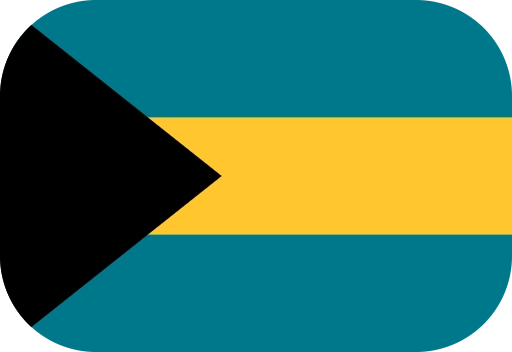 Bahamas
Bahamas
-
 Bahrain
Bahrain
-
 Bangladesh
Bangladesh
-
 Barbados
Barbados
-
 Belgium
Belgium
-
 Belize
Belize
-
 Benin
Benin
-
 Bhutan
Bhutan
-
 Bolivia
Bolivia
-
 Botswana
Botswana
-
 Brazil
Brazil
-
 British Virgin Islands
British Virgin Islands
-
 Brunei Darussalam
Brunei Darussalam
-
 Bulgaria
Bulgaria
-
 Burkina Faso
Burkina Faso
-
 China
China
-
 Kanada
Kanada
-
 Cape Verde
Cape Verde
-
 Cayman Islands
Cayman Islands
-
 Chad
Chad
-
 Chile
Chile
-
 Kolombia
Kolombia
-
 Comoros
Comoros
-
 Congo
Congo
-
 Kosta Rika
Kosta Rika
-
 Pantai Gading
Pantai Gading
-
 Curaçao
Curaçao
-
 Cyprus
Cyprus
-
 Republik Ceko
Republik Ceko
-
 Kamerun
Kamerun
-
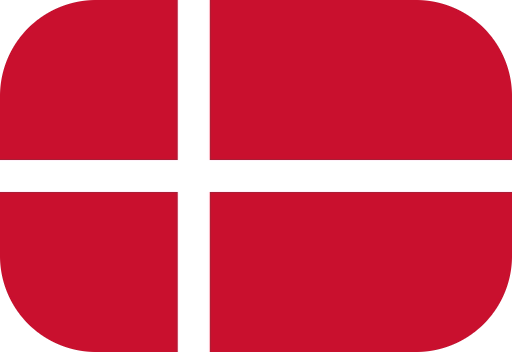 Denmark
Denmark
-
 Djibouti
Djibouti
-
 Dominica
Dominica
-
 Republik Dominika
Republik Dominika
-
 Ecuador
Ecuador
-
 Mesir
Mesir
-
 El Salvador
El Salvador
-
 Estonia
Estonia
-
 Eswatini
Eswatini
-
 Ethiopia
Ethiopia
-
 Falkland Islands (Malvinas)
Falkland Islands (Malvinas)
-
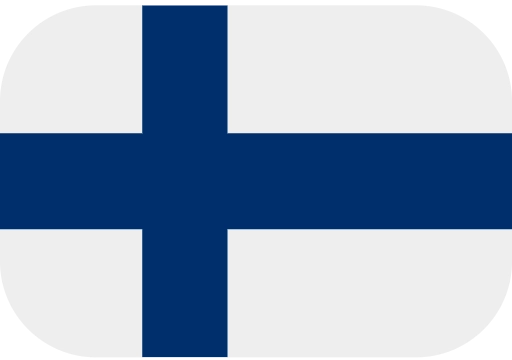 Finlandia
Finlandia
-
 Prancis
Prancis
-
 French Guiana
French Guiana
-
 Gabon
Gabon
-
 Gambia
Gambia
-
 Georgia
Georgia
-
 Jerman
Jerman
-
 Ghana
Ghana
-
 Gibraltar
Gibraltar
-
 Yunani
Yunani
-
 Grenada
Grenada
-
 Guatemala
Guatemala
-
 Guernsey
Guernsey
-
 Guinea
Guinea
-
 Guinea-Bissau
Guinea-Bissau
-
 Guyana
Guyana
-
 Haiti
Haiti
-
 Honduras
Honduras
-
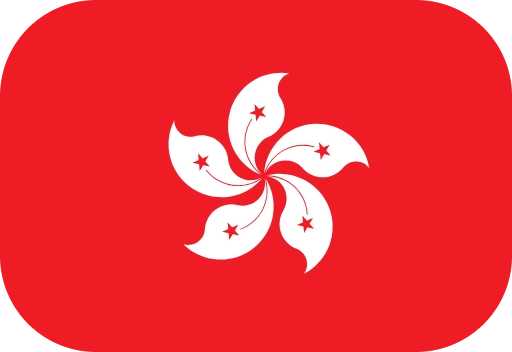 Hong Kong China
Hong Kong China
-
 Hongaria
Hongaria
-
 Iceland
Iceland
-
 India
India
-
 Irlandia
Irlandia
-
 Isle of Man
Isle of Man
-
 Israel
Israel
-
 Italia
Italia
-
 Jamaica
Jamaica
-
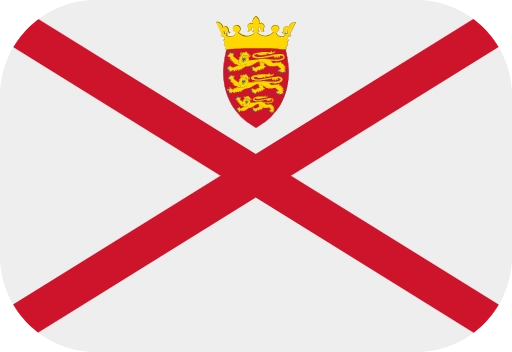 Jersey
Jersey
-
 Japan
Japan
-
 Jordan
Jordan
-
 Kazakhstan
Kazakhstan
-
 Kenya
Kenya
-
 Kamboja
Kamboja
-
 Kuwait
Kuwait
-
 Kroasia
Kroasia
-
 Kyrgyzstan
Kyrgyzstan
-
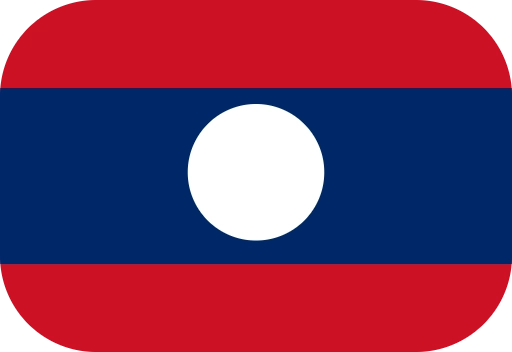 Laos
Laos
-
 Latvia
Latvia
-
 Lesotho
Lesotho
-
 Liberia
Liberia
-
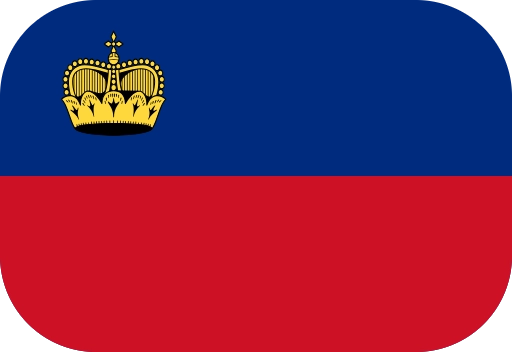 Liechtenstein
Liechtenstein
-
 Lithuania
Lithuania
-
 Luxembourg
Luxembourg
-
 Macau China
Macau China
-
 Madagascar
Madagascar
-
 Malawi
Malawi
-
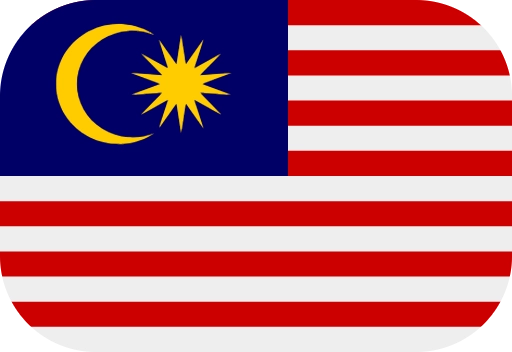 Malaysia
Malaysia
-
 Maldives
Maldives
-
 Mali
Mali
-
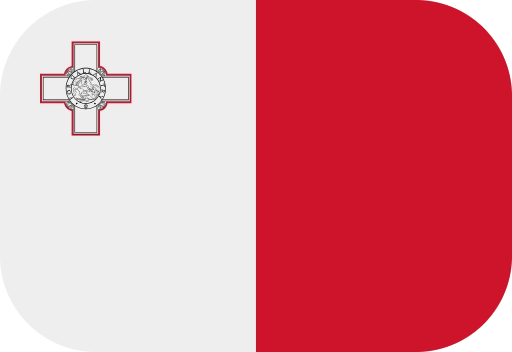 Malta
Malta
-
 Mauritania
Mauritania
-
 Mauritius
Mauritius
-
 Mayotte
Mayotte
-
 Mexico
Mexico
-
 Moldova
Moldova
-
 Monaco
Monaco
-
 Mongolia
Mongolia
-
 Morocco
Morocco
-
 Mozambik
Mozambik
-
 Namibia
Namibia
-
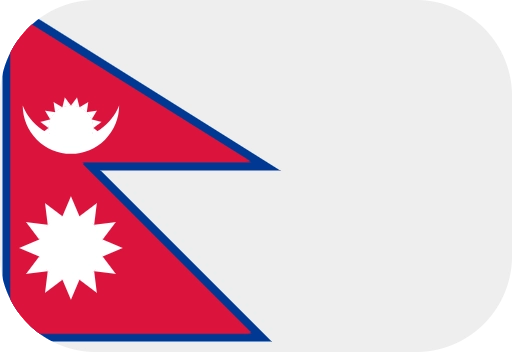 Nepal
Nepal
-
 Netherlands
Netherlands
-
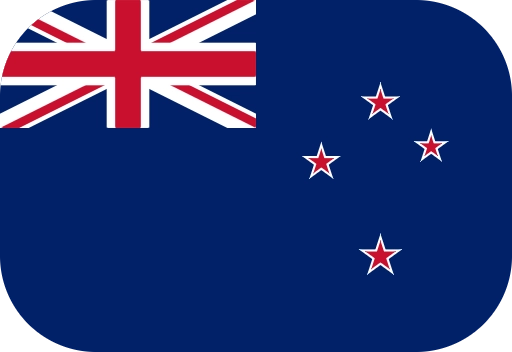 New Zealand
New Zealand
-
 Solomon
Solomon
-
 Niger
Niger
-
 Nigeria
Nigeria
-
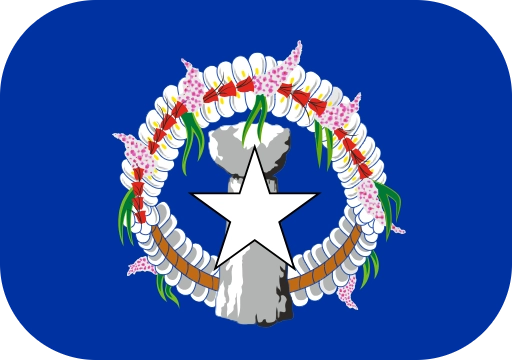 Northern Mariana Islands
Northern Mariana Islands
-
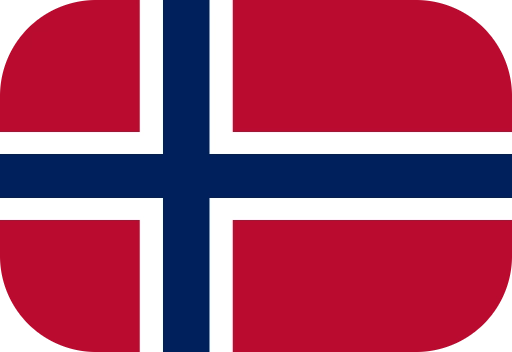 Norwegia
Norwegia
-
 Oman
Oman
-
 Pakistan
Pakistan
-
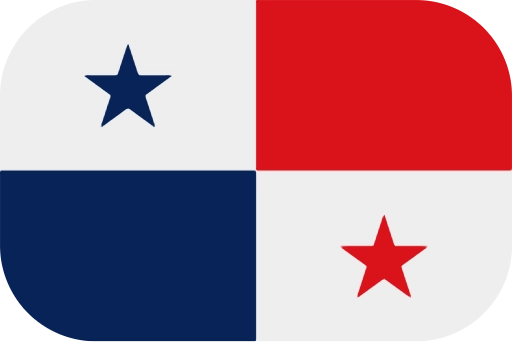 Panama
Panama
-
 Papua Nugini
Papua Nugini
-
 Paraguay
Paraguay
-
 Peru
Peru
-
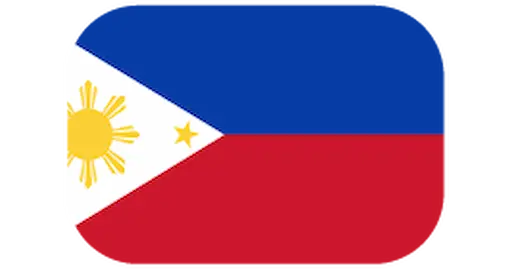 Philippines
Philippines
-
 Polandia
Polandia
-
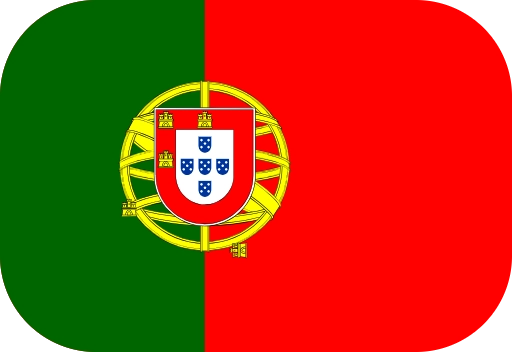 Portugal
Portugal
-
 Qatar
Qatar
-
 Rumania
Rumania
-
 Rwanda
Rwanda
-
 Saint Barthélemy
Saint Barthélemy
-
 Saint Lucia
Saint Lucia
-
 Saint Martin (French part)
Saint Martin (French part)
-
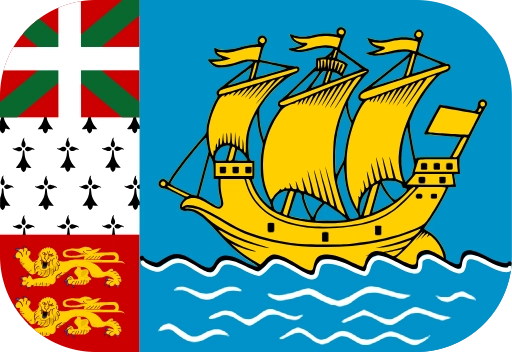 Saint Pierre and Miquelon
Saint Pierre and Miquelon
-
 Saint Vincent and the Grenadines
Saint Vincent and the Grenadines
-
 San Marino
San Marino
-
 Sao Tome and Principe
Sao Tome and Principe
-
 Arab Saudi
Arab Saudi
-
 Senegal
Senegal
-
 Seychelles
Seychelles
-
 Sierra Leone
Sierra Leone
-
 Singapore
Singapore
-
 Slovakia
Slovakia
-
 Slovenia
Slovenia
-
 South Africa
South Africa
-
 South Korea
South Korea
-
 Spanyol
Spanyol
-
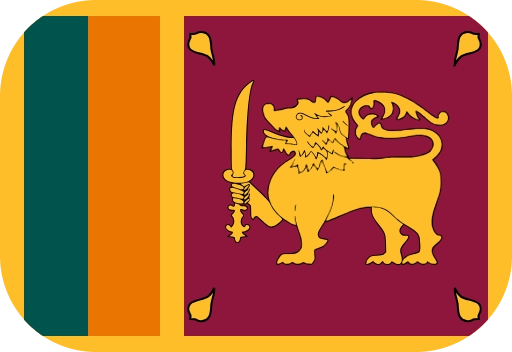 Sri Lanka
Sri Lanka
-
 Suriname
Suriname
-
 Swedia
Swedia
-
 Swiss
Swiss
-
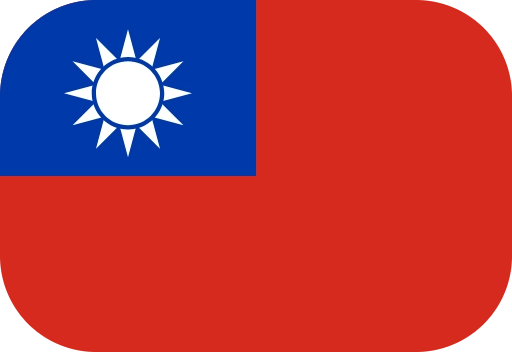 Taiwan
Taiwan
-
 Tajikistan
Tajikistan
-
 Tanzania
Tanzania
-
 Thailand
Thailand
-
 Timor Leste
Timor Leste
-
 Togo
Togo
-
 Trinidad and Tobago
Trinidad and Tobago
-
 Tunisia
Tunisia
-
 Turkey
Turkey
-
 Turkmenistan
Turkmenistan
-
 Uganda
Uganda
-
 United Kingdom
United Kingdom
-
 Amerika Serikat
Amerika Serikat
-
 Uruguay
Uruguay
-
 Uzbekistan
Uzbekistan
-
 Vanuatu
Vanuatu
-
 Vietnam
Vietnam
-
 Zambia
Zambia


