Currency Converter and Exchange Rate Calculator
Limitless transactions, anywhere you go!
Discover a new way to transfer money that is safer, easier, and faster with the Easylink Currency Rate Calculator.
Sign up now and feel the difference!

How to Convert Currency
1
Use the currency rate calculator located on the right side of your screen.
2
Select the desired country or currency.
3
Enter the amount of money you want to Change
4
Conversion results will be displayed according to the latest exchange rate.

Why Choose Easylink?
🔒 🛡️ Security Guaranteed

ISO 27001 Certification
Easylink has obtained ISO 27001 certification to ensure high security standards.

Supervision by Bank Indonesia
Transactions via Easylink are directly supervised by Bank Indonesia, so you don't need to worry.
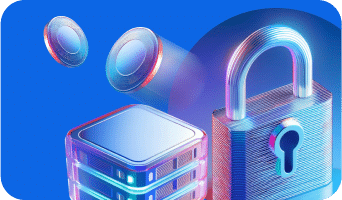
Reliable Security System
Your data and money are protected by Easylink's advanced security system.
✅ 👌 Kemudahan Penggunaan


Proses yang Sederhana
Setiap langkah di aplikasi Easylink mudah diikuti, sehingga Anda dapat mengirim uang ke luar negeri dengan cepat dan mudah.
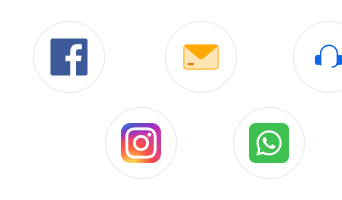
Dukungan Pelanggan
Tim kami siap membantu Anda jika ada masalah atau memerlukan bantuan.
🚀 ⏱️ Fast
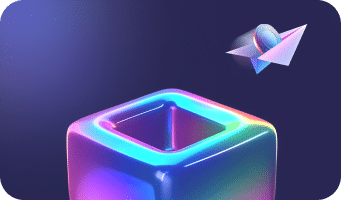
Quick Transfer
Layanan Easylink didukung oleh teknologi API, sehingga Anda tidak perlu menunggu lama untuk mengirim uang ke negara tujuan.

Instant Process
Proses pengiriman uang dilakukan secara otomatis, jadi Anda tidak perlu menunggu lama.
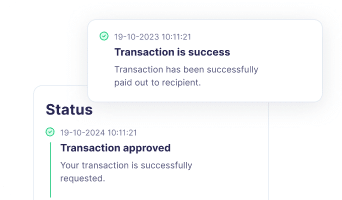
Real-Time Info
Get real-time updates on the status of your money transfer in the system, so you can track its location directly.
Testimonials
Easylink benar-benar memudahkan prosesnya. Kursnya bagus, biaya transparan, dan uang sampai tepat waktu. Sangat direkomendasikan!
Easylink FAQ
Easylink is a money transfer platform licensed by Bank Indonesia.
Here are the steps to register and verify an Easylink Personal account:
- Create an account by registering via the website or download the Easylink App from Appstore/Playstore
- Click the register button
- Fill in your email and mobile number
- Set password
- You will receive an OTP code via the method you choose.
- Enter the OTP code
- After the initial registration is successful, please verify your identity. This step is mandatory according to regulations in Indonesia.
- Click “Verify now”
- Unggah foto identitas (KTP/Paspor) dan foto diri bersama identitas (KTP/Paspor)
- Setelah dokumen diunggah, tim kami akan meninjau akun Anda.
You can see the currency exchange rates on Easylink with the following steps:
- In the “Exchange Rate Calculator” section, press “select country”
- Type the name of a foreign country and select its currency.
- The exchange rate and the amount of rupiah calculation based on the exchange rate will automatically appear.
Easylink supports sending funds to over 170 countries and 29 local currencies.
Here is a list of currencies and destination countries available on Easylink:
- Global (170+ Countries) (USD)
- Yuan China (CNY)
- British pound sterling (GBP)
- Hong Kong Dollar (HKD)
- Hong Kong Chinese Yuan (CNH)
- Rupee India (INR)
- Yen Japan (JPY)
- South Korean Won (KRW)
- The Malaysian Ringgit (MYR)
- The Philippine Peso (PHP)
- The Singapore Dollar (SGD)
- The Thai Baht (THB)
- SEPA (39+ Countries) Euro (EUR)
- US Dollar (USD)
- Rupee Pakistan (PKR)
- Rupee Nepal (NPR)
- Zambian Kwacha (ZMW)
- Ugandan Shilling (UGX)
- Togolese Franc (XOF)
- Tanzanian Shilling (TZS)
- Senegalese Franc (XOF)
- Rwandan Franc (RWF)
- Nigerian Franc (XOF)
- Mozambican Metical (MZN)
- Malawian Kwacha (MWK)
- Malagasy Ariary (MGA)
- Kenyan Shilling (KES)
- Ghanaian Cedi (GHS)
- Cameroon Franc (XAF)
Send money abroad with Easylink 100% Online! From registration, account verification, to sending money, everything can be done from your current seat.
Once you complete the payment, the transaction cannot be cancelled. Make sure all information regarding sending funds to the destination country is correct.
Currently, Easylink only provides overseas money transfer services.
Transfer limits or maximum amounts may vary depending on your destination country.
Stay cool. Easylink representative agents are ready to help you. Please send an email to customer.support@easylink.id or contact Easylink Official Whatsapp on number 0811-8881-3889.
With Easylink, you can easily track transactions. Once the transaction is complete, the funds will be received by the destination bank and you will receive an email containing a notification of the transaction success.
Sending funds from individuals to business accounts is available in several destination countries,
Here is a list of countries and currencies that can be used for transactions from individuals to business accounts:
- European Countries SEPA (EURO)
- Hong Kong (Hong Kong Dollar)
- Japan (Yen)
- Korea (Korean Won)
- Malaysia (Malaysian Ringgit)
- Philippines (Philippine Peso)
- Singapore (Singapore Dollar)
- Thailand (Thai Baht)
- English (British Pound Sterling)
- USD Global (170+ Countries)
- US (US Dollar)
For B2B shipping, you can take advantage of Easylink for Business.


